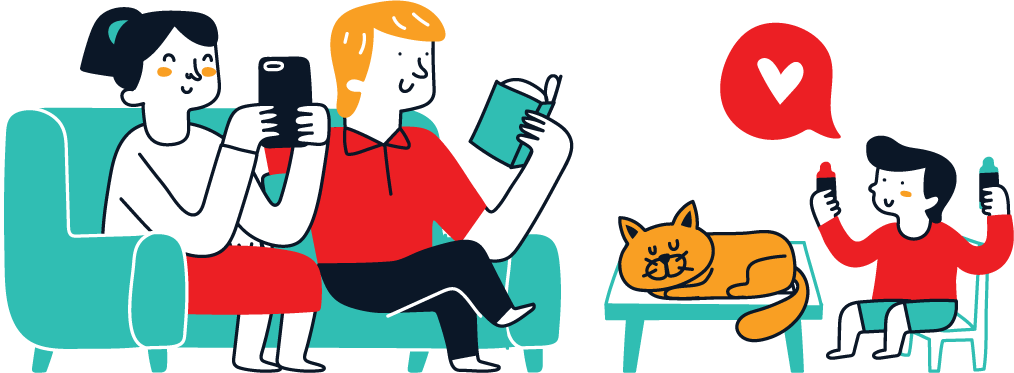Introduction
Hey there! Ever scratched your head over How to Download the HDFC Bank Statement? I’ve been there. But guess what? It’s a piece of cake. HDFC Bank, one of India’s top private banks, is all about digital convenience. You can get your HDFC Bank Statement online, via Net banking or mobile banking, in a neat PDF file. And don’t worry about the password, it’s all secure. We’ll dive into the nitty-gritty in this article. So, grab your HDFC account number and let’s roll!
What are the Charges for Obtaining a Bank Statement from HDFC Bank?
HDFC Bank provides free soft copy statements via net banking and HDFC mobile app. However, physical copies obtained from the branch incur a Rs 100 charge. Other services may have different charges, so it’s advisable to check with the bank.
How to Download HDFC Bank Statement on Mobile App
Download the HDFC mobile app and link your account using your customer ID and password. Navigate to ‘Account balance’, then ‘Statement’, and ‘Request Statement’. Choose your desired duration and format, confirm, and find your downloaded statement in your phone’s ‘Download Folder’.
Here is the step-by-step Guide:
1. Grab your smartphone and hit up the Playstore or App Store. Search for the HDFC mobile app and download it.
2. Once you’ve got the app, it’s time to get your HDFC bank account linked. You’ll need your HDFC customer ID, internet banking password, and a fresh OTP from your registered mobile number. This is your ticket to HDFC mobile banking.
3. Want to make it even easier? Set up a Quick Access PIN. Four digits and you’re in.
4. Now, let’s get to the good stuff – your HDFC bank account statement. Tap on ‘Account balance’ on the home screen. This will open up all your account-related controls.
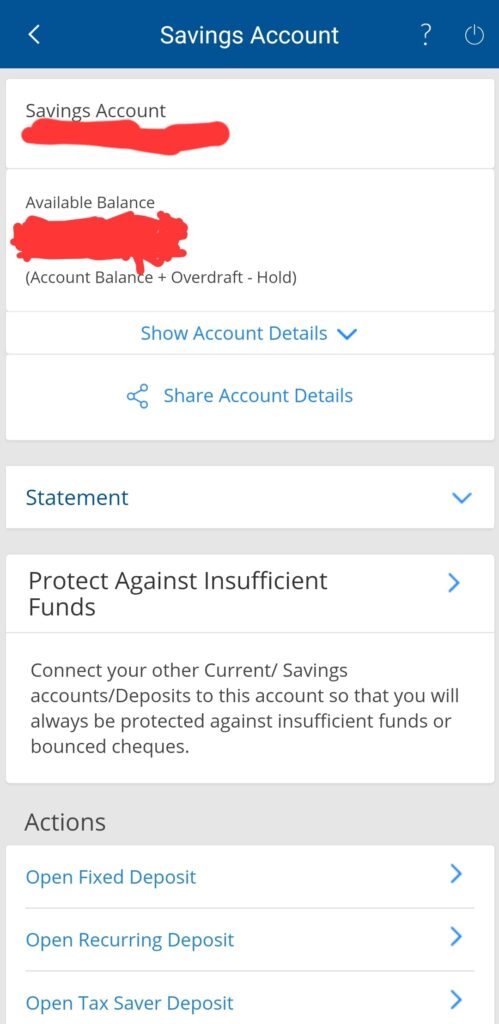
5. Next, tap on ‘Statement’. You’ll see a mini statement for your savings account. Want more? Scroll down and tap on ‘Request Statement’.
6. You can download the statement right to your phone. Or, if you prefer, select the email option to get your HDFC bank statement online.
7. Choose the duration you want – Current Month, Last Month, Last 3 Months, Last 6 Months, Current Financial Year, or Last Financial Year. You can even select a specific date range.
8. Choose your format – PDF, XLS, or Text. Hit ‘CONFIRM’ and your HDFC bank statement download will start.

9. Once it’s done, you’ll see a ‘File Downloaded Successfully’ message. Head over to your phone’s File Manager and open the ‘Download Folder’. Your HDFC bank statement PDF is waiting for you there.
How to Download HDFC Bank Account Statement Using Net Banking
1. Firstly, access your HDFC Netbanking account.
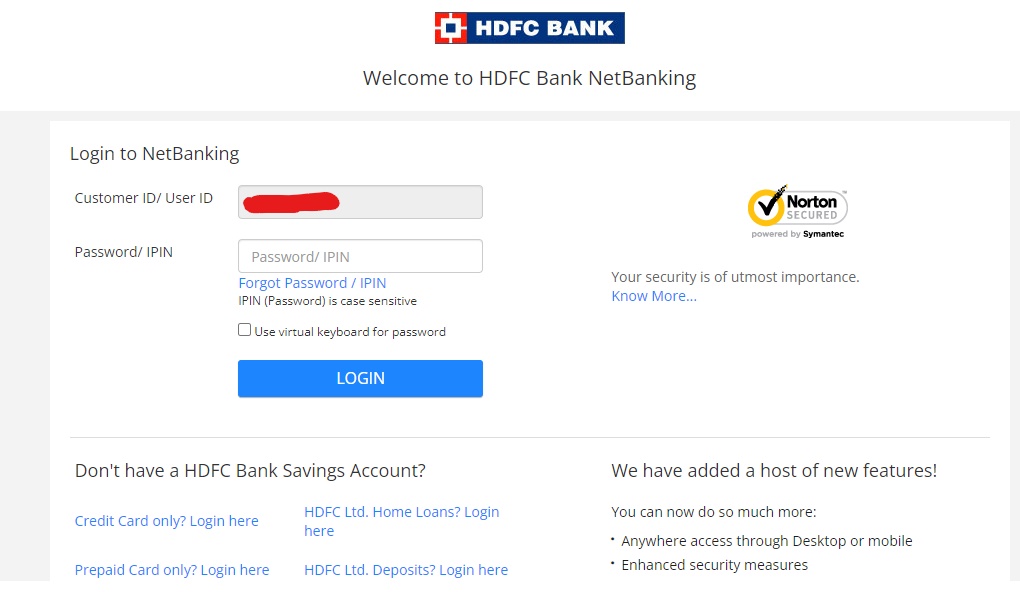
2. Once you’re in, locate and select the “Enquire” option. Following this, you’ll need to click on “A/c Statement Up to 5 Years”.
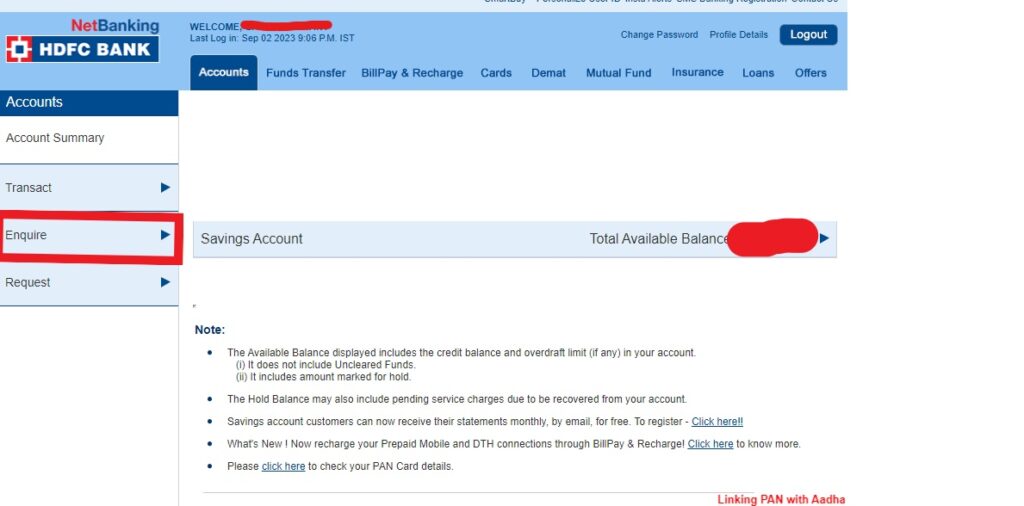
3. Next, adjust the date range to cover the last 6 months. After setting the date, you’ll be prompted to enter the Captcha. Once you’ve successfully entered the Captcha, click once more on “A/c Statement Up to 5 Years”.

4. Finally, to complete the process, click on the “Download” button. And there you have it – your HDFC bank statement is now downloaded.
This is a straightforward and efficient method to download your HDFC bank statement online, directly from your HDFC net banking account. No need for mobile banking or the mobile app. It’s a simple way to access your HDFC bank account statement, whether you’re after a mini statement or a statement from the last 6 months.
The best part? Your statement is downloaded as a PDF file, allowing you to save, print, or share it as needed. Remember, this is your HDFC account statement – handle it with care.
Conclusion
Alright, here’s the deal. Downloading your HDFC bank account statement is a piece of cake. Just whip out your phone, tap into the HDFC mobile app or net banking, and boom! Your statement is ready for download. Want it in PDF? You got it. Need a mini statement? Just a click away. And the cherry on top? It’s all free. So, get your HDFC bank statement on the go. It’s that simple! No bank visits, no waiting. Just pure convenience!